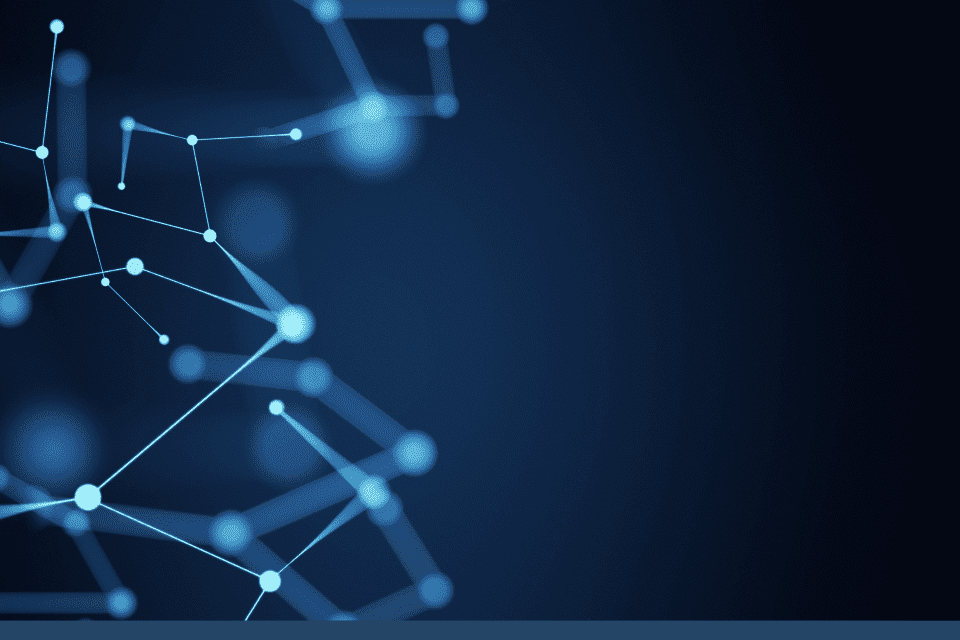
The advantages of print and apply labelling systems have been covered before, but if businesses are to fully realise the benefits of an automatic labelling machine, they must have the necessary network infrastructure in place.
Print and apply systems, which automate the process of printing labels and applying them to products, packages, or pallets, rely on the seamless transfer of data between different systems to operate. A weak or unreliable network can lead to delays, errors and disruption, which can have a knock-on effect on the whole supply chain.
Why do print and apply systems need a reliable network?
Print and apply systems are often part of a wider automation process which may include warehouse management systems (WMS), enterprise resource planning (ERP) systems and manufacturing execution systems (MES). All of these systems are interconnected and communicate in real time to ensure labels can be printed accurately and applied at the correct stage of production or distribution. Any break in the flow of that data can lead to labelling mistakes, missed shipments, or compliance issues.
A robust network reduces the likelihood of these types of errors as well as the chances of downtime caused by a breakdown in communication, which can also be costly. In a high-speed production line, even a few seconds of downtime can cause delays to accumulate, impacting productivity and profitability.
What are the potential network bottlenecks and how do they impact efficiency?
There are several potential bottlenecks in the network that can significantly impact the performance of print and apply systems:
- Limited network data points
Where there are insufficient CAT 5 data points (physical Ethernet connections) on site to connect all a customer’s printers to the network staff have to transfer the data onto each machine manually using a USB drive – a highly time-consuming process. - Insufficient bandwidth
This can cause delays in the transmission of data between the label management system and the print and apply machines or even the loss of network data packets. If incomplete data is received it can lead to a slowdown in the printing process, mislabelled products and the need for reprints. - Network congestion
When multiple devices or systems are competing for network resources, the network can become congested, slowing down data transmission. - Network security
An insecure network can be subject to cyber-attacks or unauthorised access, affecting the security of the label data and even shutting down the system completely.
How we prioritise network reliability
Our software and hardware solutions prioritise network reliability and ensure smooth data transfer between systems, which is critical for efficient print and apply performance.
Our printers can be networked easily and controlled in several different ways including JSON RPC API, XML code into templates, VNC server, off-the-shelf 3rd party software, ZPL emulation and Modbus.
Where data points are limited, features such as the accessible USB port on the latest Evolabel printer mean print data can be manually uploaded faster and dongles can also be added to enable wireless connectivity.
For transferring label data, Bartender and NiceLabel are the most commonly used software options. These offer smooth and efficient data transfer and built-in cybersecurity measures for protection.
How to optimise your network infrastructure
Optimising your network infrastructure will ensure print and apply systems operate at maximum efficiency. We recommend you:
- Add more CAT 5 network connections to eliminate the need to manually visit machines for data uploads.
- Use software like the aforementioned Bartender or NiceLabel which ensures seamless data transfer and traceability.
- Ensure both the network (via the firewall) and the software in use have proper cybersecurity measures in place to keep operations secure.
- Consider upgrading to a faster network if you experience frequent delays or slow data transfers, so it has sufficient bandwidth.
- Segment your network so that critical systems, such as your print and apply machines, are on a separate network from less critical devices. QoS (Quality of Service) settings can also be implemented to prioritise print and apply data over other traffic.
Our team loves talking networks! Talk to us today.
Email Our Team
* Please complete all fields



